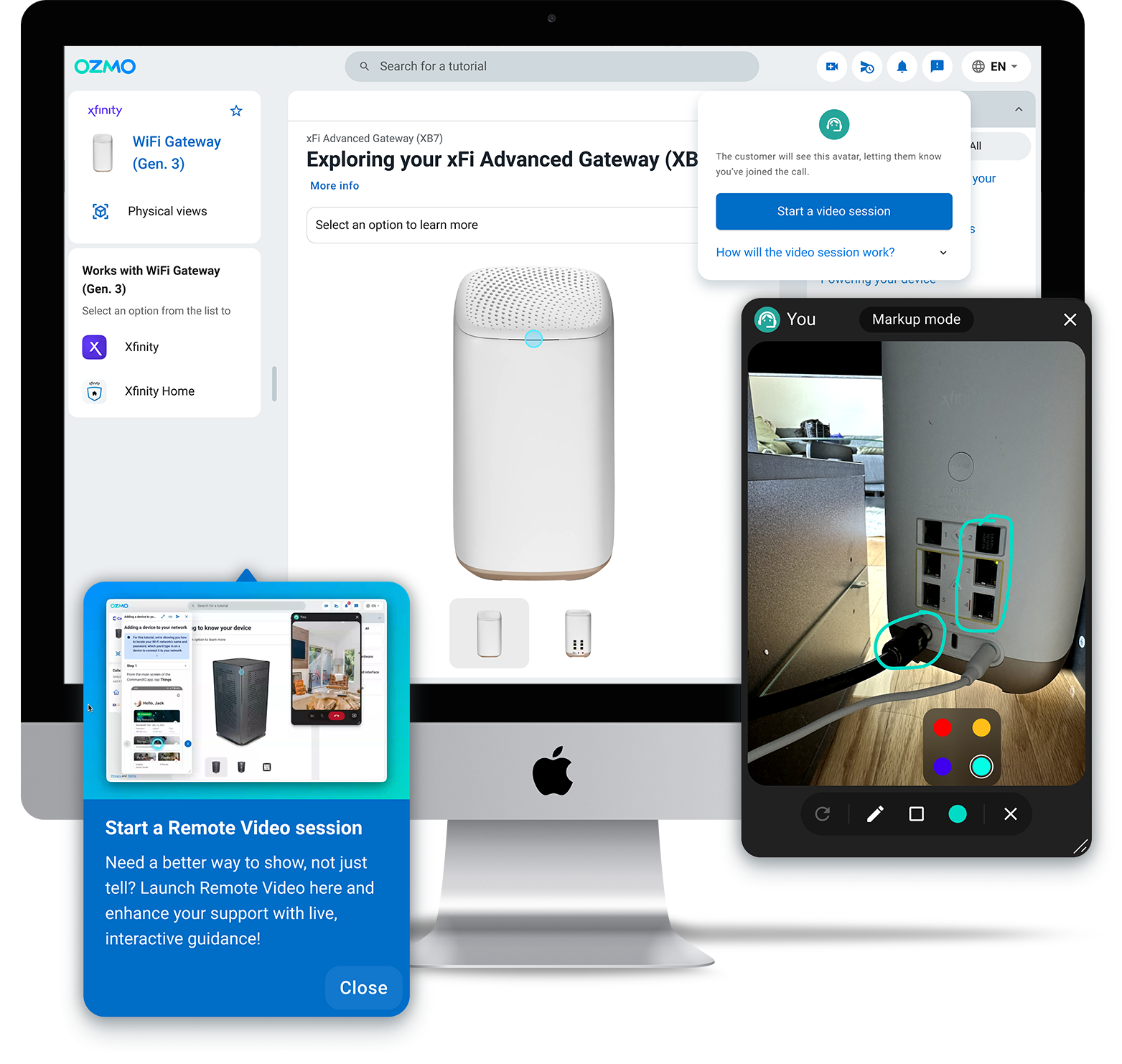
-
Ozmo /
-
Remote Video
Ozmo
One of Ozmo's tech support solutions is an agent facing platform referred to as Ozmo for Agents. This platform offers a library of virtual, emulated devices intelligently surrounded by interactive tutorials and tours portraying key aspects of physical attributes. View the full Ozmo for Agents product here.
-
Problem(s):
In addition to Ozmo's robust, typical device and screen based support, agents working with IoT devices in tech support scenarios needed to see the customer's environment to aid with device placement and connections.
-
📈 30K
weekly sessions
-
⛔ Reducing
Truck rolls
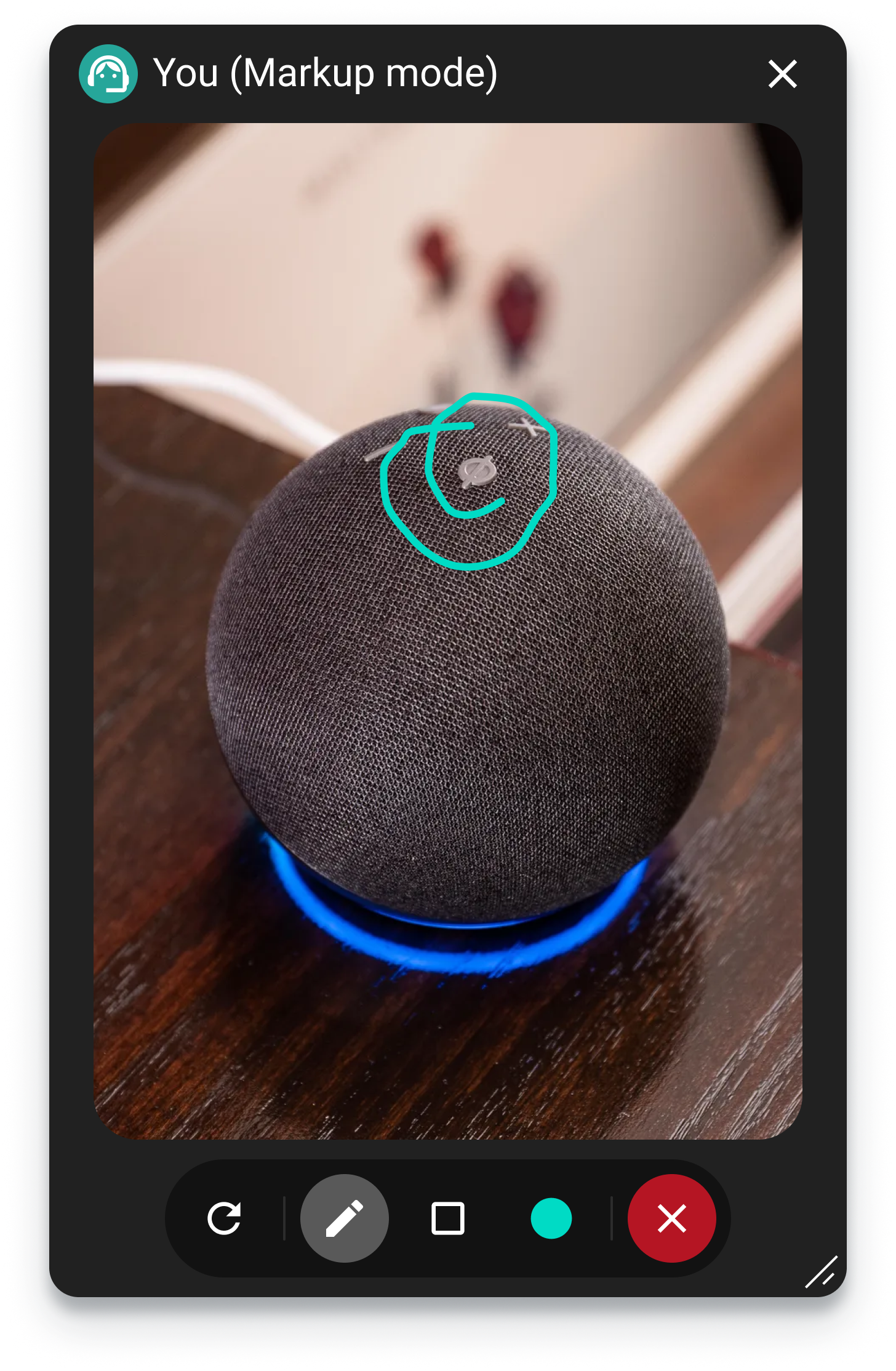
-
✉ Contact me to discuss this product and work in more detail.

Process & Outcomes
-
Through research, user interviews, and competitive analysis, a lightweight, browser-based solution was envisioned and implemented resulting in agents maintaining their access to Ozmo's Support solutions while now additionally being able to see into customer's environments using their mobile phone's camera.
Ozmo's Remote Video feature
Broadband focused Discovery
-

Agents told us what they needed
As we listened to our agent users in frequent 1-1 user research initiatives, we amassed a layered perspective of their environments, challenges and needs.
Understanding that agents in the broadband space are more often getting involved in the customer’s physical space - unplugging routers, suggesting placement changes for improved signal and even asking customers what lights are in fact on or blinking, we settled on a straightforward solution that we could layer into our existing product - a browser based remote video solution that would make use of the customer’s mobile camera.

Stepping through the solution
-
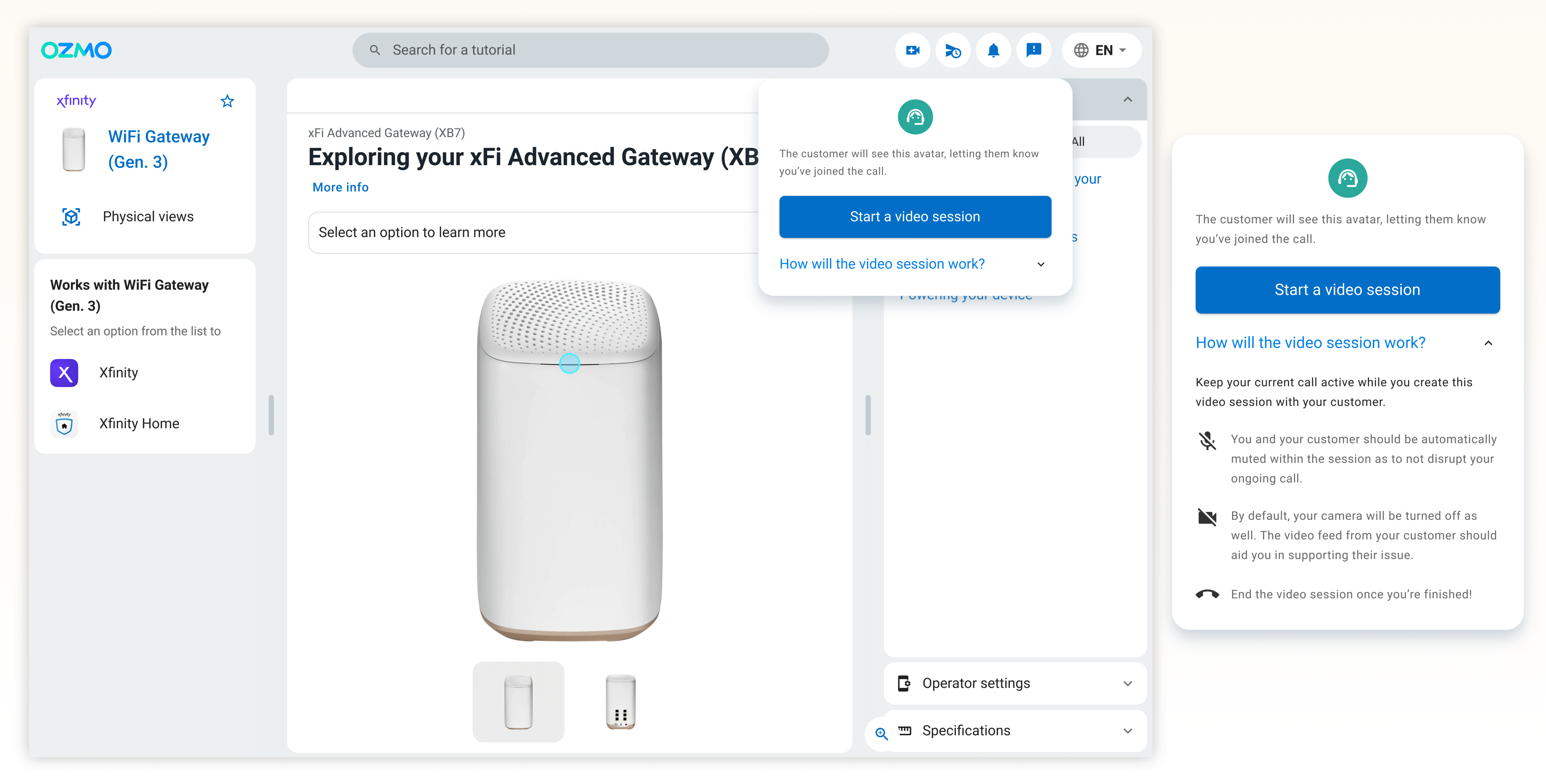
Quickly starting a Remote Video call and on the right, some helpful tips to setting up a customer.
My team and I performed research and a competitive analysis and subsequently envisioned a simple, straightforward solution that wasn’t overloaded with features - but in fact met the needs of our users more precisely than our competitors.
⇩
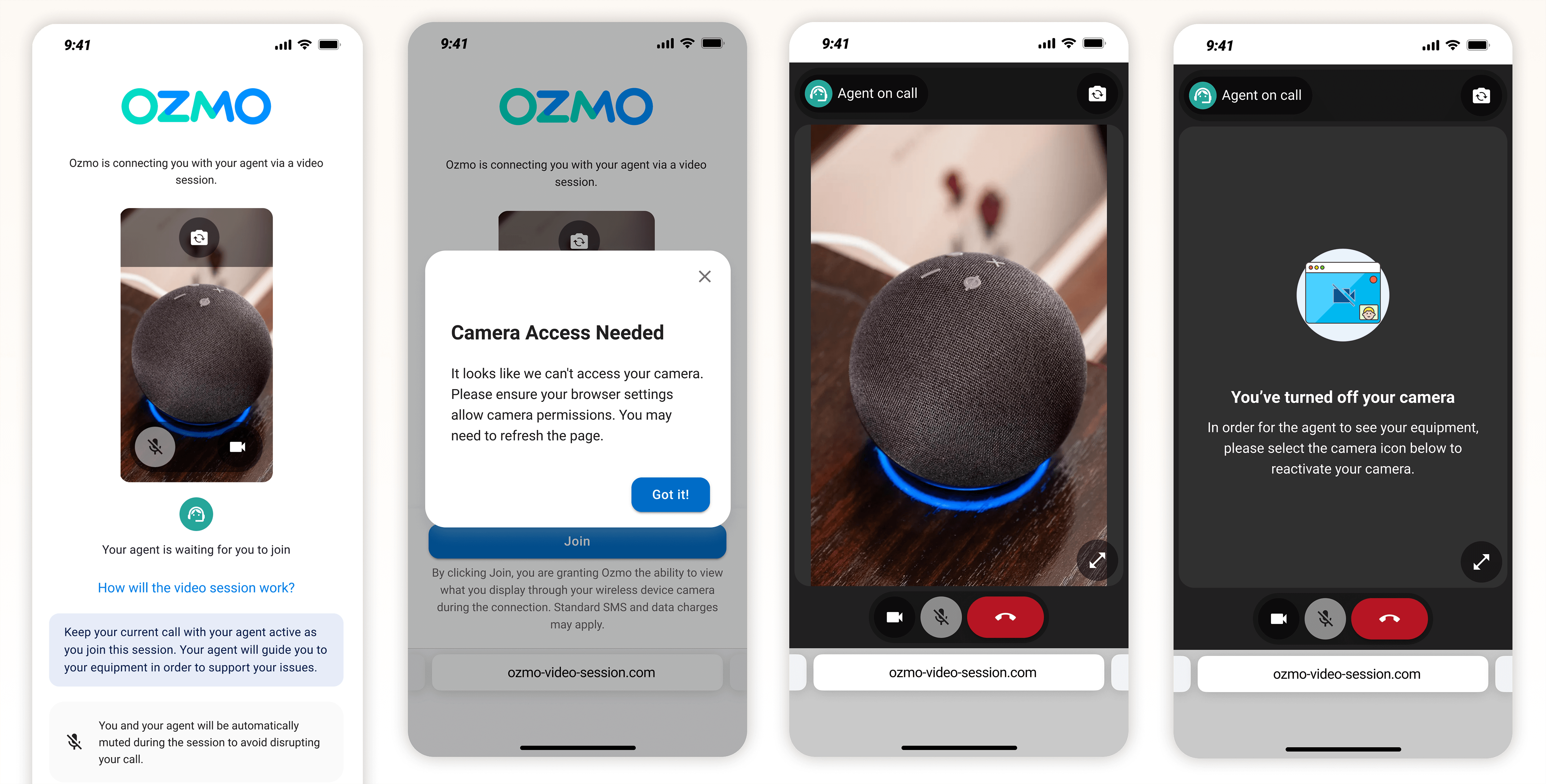
These views depict what the customer sees as they join the session.
⇩
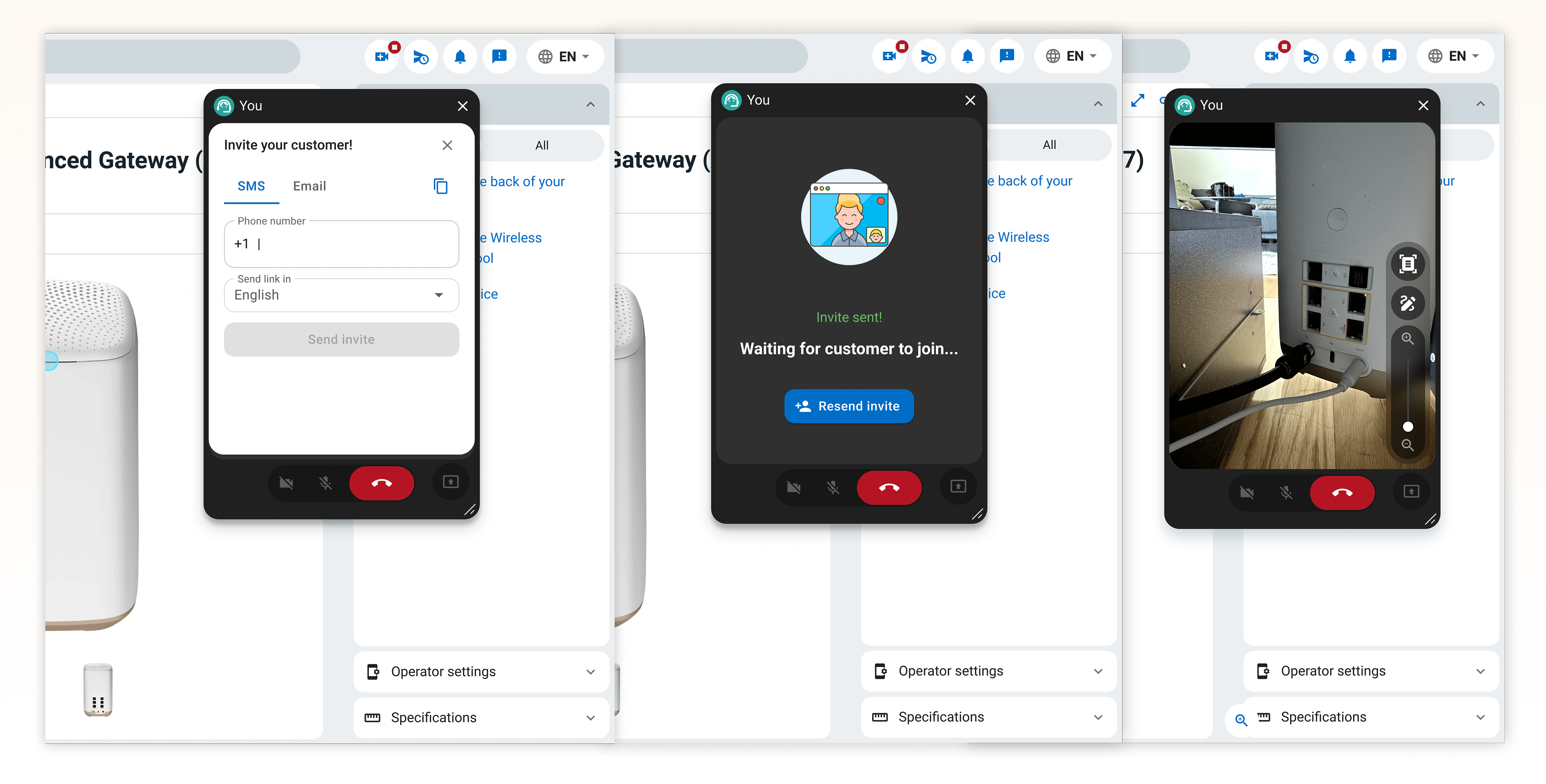
These views depict the states that an agent will see as the customer joins.
⇩
This new Remote Video capability needed to exist within and across our agent-facing product, function without forcing a customer to download an app, and additionally enable the agent to capture text and markup what they were seeing for the sake of the customer.
-
Watch a quick video demonstrating the markup capability
Watch a quick video demonstrating the text extraction capability

Evolving Remote Video
-
Beyond shaping and designing the feature, my team built training materials for the feature, crafted demos and told stories to help ignite sales of this first-of-its-kind capability at Ozmo.
Today, several customers have subscribed to and are using our Remote Video feature, with several more coming online. With continued customer engagement, we’re continuing to evolve the feature, further enhancing it with additional capabilities that meet real needs of agents.

Live Content Share
-
Live Content Share empowers an agent to share Ozmo's content live in a co-browsing format with the customer and is our most recent additional capability. The agent in this scenario could use a tutorial or explore an image of the exterior of a device together with the customer.

Content Share is available from within an active Remote Video session.
→ View a deep dive on the Live Content Share feature.
